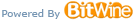BitWine New Feature: On-Profile Chat
over 16 years ago
Alon Cohen (alon)239 posts
|
If you ever wondered, as a BitWine advisor, how you get Clients that don’t have Skype, to work with you, then you can stop wondering, we have solved that problem! With our new feature, when clients see your BitWine profile page when your BitWine TaskBar is on-line, (see sample) http://www.bitwine.com/advisors/dr_saurabh_joshi they now have a NEW installation free chat available. When this chat is activated by the client the Advisor will receive a ring on his/her PC. The Advisor can answer the ring by clicking “answer chat”, which will open a chat channel to the client and enable the Advisor to engage the Client and provide text chat advice. If you find common ground with the Client and earn the Client’s trust, you can click a “request for payment”. “request for payment” enables the client to pay using PayPal or (and here is a good news) clients can also pay with almost ANY Credit Card. The results is that the Client does not need Skype or BitWine’s TaskBar or PayPal, to be a viable Client. Advisors can ask for the payment up-front or after the session. To use the new feature, Advisors must make sure the BitWine TaskBar is on-line and that they have the latest BitWine taskbar installed from http://www.bitwine.com/download Enjoy!! Next time I will post about how to use a phone in conjunction with the Chat to connect to the Client without providing your own Phone Number. ... |
 Online Psychic Network
Online Psychic Network